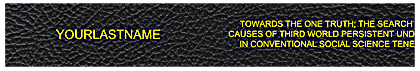Title Lines
My title is longer than the number of Title Lines available. What do I do?
This means your book is too skinny for your long title to fit. Foil is applied to your cover with hot metal type and cannot be squeezed to fit.
Here are your options:
Option 1:
Abbreviate the title on the spine and place full title on front cover.
Option 2:
Place your degree on the spine and full title on front cover.
E.g. PHD DISSERTATION
Option 3:
Place the name of your institution on the spine and full title on front cover.
E.g. UNIVERSITY OF ABC DEPARTMENT OF PHYSICS
Option 4:
Increase spine space by printing your document single-sided instead of double-sided.
Printing on both sides of the paper is Double-Sided printing.
Your book is THINNER and has less space for spine lettering.

Printing on one side of the paper is Single-Sided printing.
Your book is THICKER and has more space for spine lettering.